
I'm tired this week, working a later second shift schedule than I normally do. I haven't had the gumption to get out early in the morning to take any pictures, and frankly, I'm a little bored with the prospects anyway. The cemetery? The peninsula? The woods? Wintergreen Gorge? Until the season changes a bit more, everything feels stale to me, like I've had my fill.

So in lieu of taking new shots, I've been going through some of the 5000 pictures I already had on my harddrive before I bought this new camera. I've been lazy about backing these up to disks or the online gallery provided by Kodak, so I've been catching up on that. I've also been weeding through and getting rid of obviously bad shots.
In my process, I've come across a batch of photos that I've always loved but haven't done much with yet. These pictures were taken on a trip to Niagara Falls in 2005. There are some fantastic shots in there, but every single one of them is marred: I didn't realize the date stamp was on on my camera the whole time. I remember getting home from our trip and uploading the 700 pictures I'd taken and cringing at all the shots I had "ruined." Sure, some of them could be cropped, but in others, the date stamp was embedded right in a crucial area of the photo.

I have left these pictures in a folder, not doing much with them, for the past two years. I came across them yesterday and realized that I now have a copy, and a bare-bones working knowledge, of Photoshop. I might be able to try a couple of things!
And I did. I tried the Clone Tool. I tried the Healing Brush. I realized that these things are not magical hocus-pocus type tools. They require lots of work (bleah) and patience (bleah) and skill I don't yet possess  (double bleah). So I did what any slack-ass would do...I hopped on the interwebs looking for a magical hocus-pocus type tool.
(double bleah). So I did what any slack-ass would do...I hopped on the interwebs looking for a magical hocus-pocus type tool.
 (double bleah). So I did what any slack-ass would do...I hopped on the interwebs looking for a magical hocus-pocus type tool.
(double bleah). So I did what any slack-ass would do...I hopped on the interwebs looking for a magical hocus-pocus type tool. And it's not SUPER magical, but I did find Akvis Retoucher (http://www.akvis.com/). Luckily they have a 10-day free trial, because in addition to the great personality quirks I listed above, I am also cheap (and poor), and this puppy costs $87. So, I downloaded the plug-in, opened up Photoshop, and went to town.
I'll go into show-and-tell mode here and give you a couple of screenshots, because it really is a cool process! Most of the pictures that follow will be from the Butterfly Conservancy at Niagara Parks. BEAUTIFUL gardens, and a big greenhouse where all sorts of exotic butterflies flutter about.
Here's my orginal shot of a Blue Morpho. The date stamp can't be easily cropped out of this one.
I used the Photoshop selection tool to select the area of the photo I wanted to retouch, then went under "Filters" and ran the Akvis Retoucher. It highlights the area it's about to fix in red.


Now as the filter starts to work, you can watch it slowly erase the area in question:
And there! Due to the fact that I'm zoomed in close on the retouched area, you can see some pixilation and distortion, but once I zoom out, that should be barely noticeable.


And I can't leave out the cutest little butterfly I saw that day:
So there! Now, I have 10 days before the trial expires. If I process 70 pics a day, I should be good!
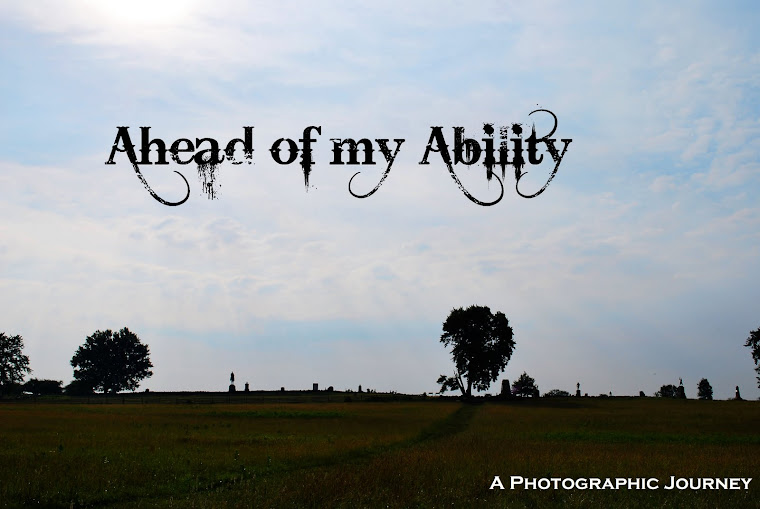













2 comments:
What an amazing, useful tool. Even in areas where the date was stamped over multiple patterns and colors, it removed and stayed true to the photo.
There are some wonderful shots in there, so this is really worth your "work and patience." LOL
That is AWESOME!!
Post a Comment